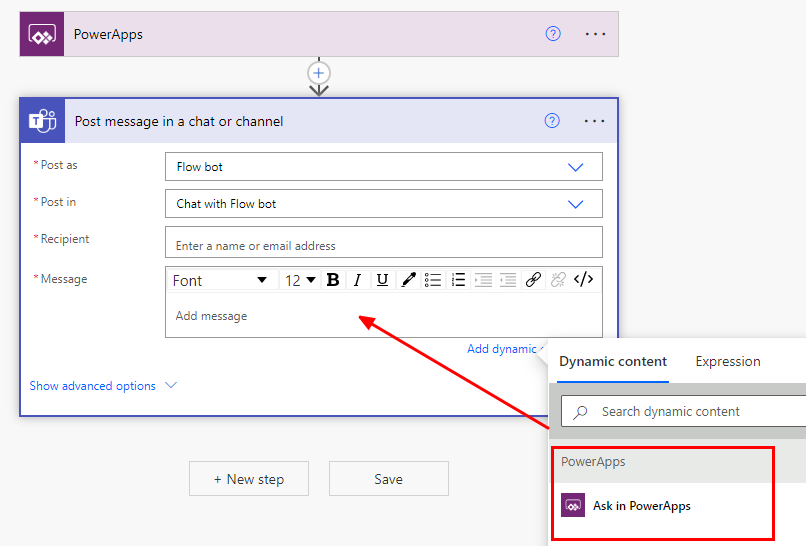Fix missing Dynamic content when using Power Apps with Power Automate
In power automate, when you create an "instant flow" that connects from Power Apps to Microsoft teams, when you click in the message box, the dynamic content called "Ask in Power Apps" should the visible so you can select it as an option. E.g
If this isn't working, turns out there's a great work around. Instead of Creating a new flow :
Click on Connections in the left side menu.
(if you don't see the Power Apps Button in the list, search for it in the top search box)
Choose the Power Apps connector, and it gets inserted into a new flow.
Continue with building your flow and you should now have the Dynamic Content object “Ask in Power Apps” visible.
Are you using the Power Apps v1 or Power Apps v2 connector?
I came across this video recently which I think is very useful. During a recent project, by mistake I was using the new Power Apps v2 connector which works totally differently than the original Power Apps v1 connector. I was getting no dynamic content at all which sent me down a rabbit hole! This video is good explanation of the differences between the 2 and how to use the v2 connector.